Luego, una vez que ya estén usando Firefox, vayan a este enlace, donde podran instalar el complemento llamado "download helper"
Veran que se instalará un botoncito al lado de la barra de direcciones. Este botoncito estará en gris si no hay nada que bajar, pero se pondrá a colores si hay alguna canción que bajar, tal como lo muestra en la imagen:
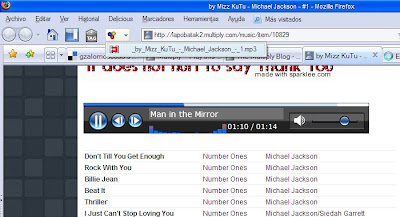
y eso es todo, disfrutenlo. Aqui hay muchas páginas con música,
In English
1) To download music from Multiply, you have to use Firefox as you web browser. If you don't have it, you can download from here.
2) Then you have to install "Download Helper Addon" from here
Start playing whatever song you want to save. When the Download Helper add-on detects there is something to download, the icon in your toolbar changes from gray to blue, red and yellow and begins to animate. Click on the arrow to the right of the icon and the location for the file appears. Click on that location and simply save as usual. NOTE: You have to keep the song playing until is has fully buffered for the song to download completely. It works great!!!
Here you have a lot of pages with music! Enjoy,
